How To Delete Payee In POSB/DBS
Do you have a list of payee that is too long? It is time to do some housekeeping and remove the payee that you seldom transact with.
Over the years, I have added quite a lot of accounts into my payee list. It is a headache to go through the long list of payee to select the correct intended recipient when I want to transfer money.
advertisements
Yes, I am scared of selecting the wrong account to transfer. LOL.
So, I have come up with this guide to remove the payee from POSB/DBS.
How To Delete Payee In POSB/DBS using iBanking
- Login to POSB internet banking
- Go to “Transfer” -> Click “More Transfer Services“
- Under “Manage Recipients and Transfers” column -> Select either
- Delete DBS or POSB Recipient or
- Delete Other Bank Recipient
- Input OTP if prompted
- Select the Payee that you wanted to remove
- Click Next
- Verify correct payee is selected
- Click Submit
- Transaction completed
advertisements
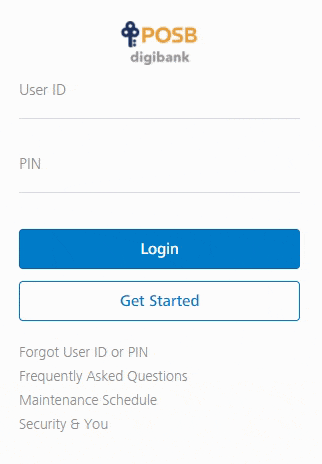
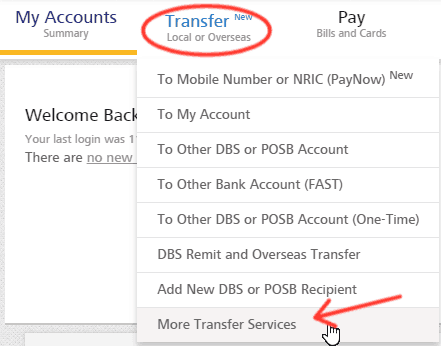
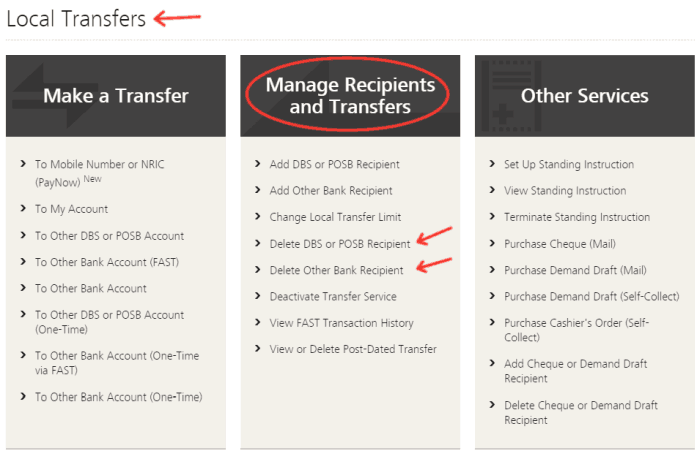
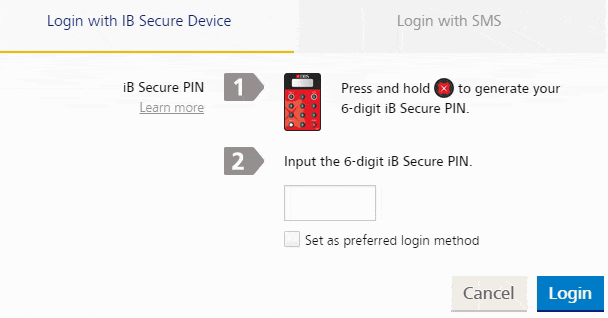
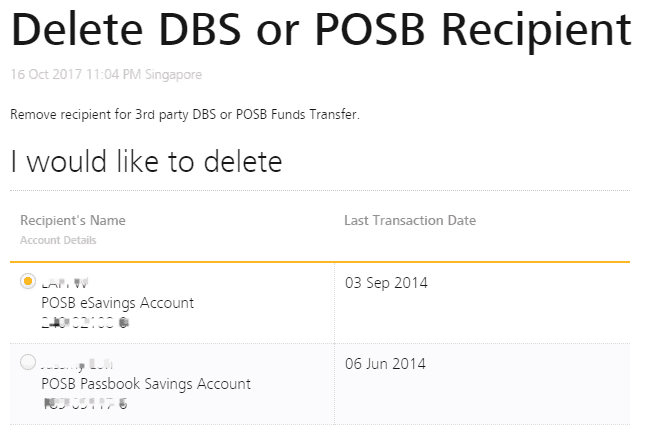
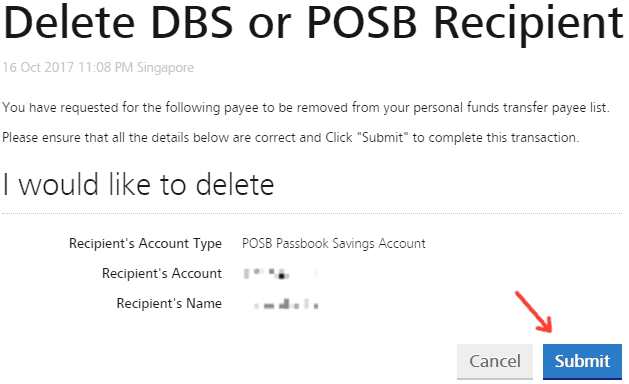
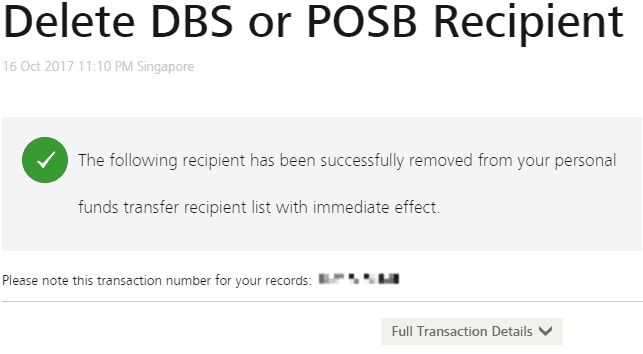
The process of removing other bank’s payee is the same as deleting POSB/DBS payee.
I hope this article helped you learn how to delete the payee in POSB/DBS. You may also want to see our guide on how to transfer money to other POSB/DBS accounts.